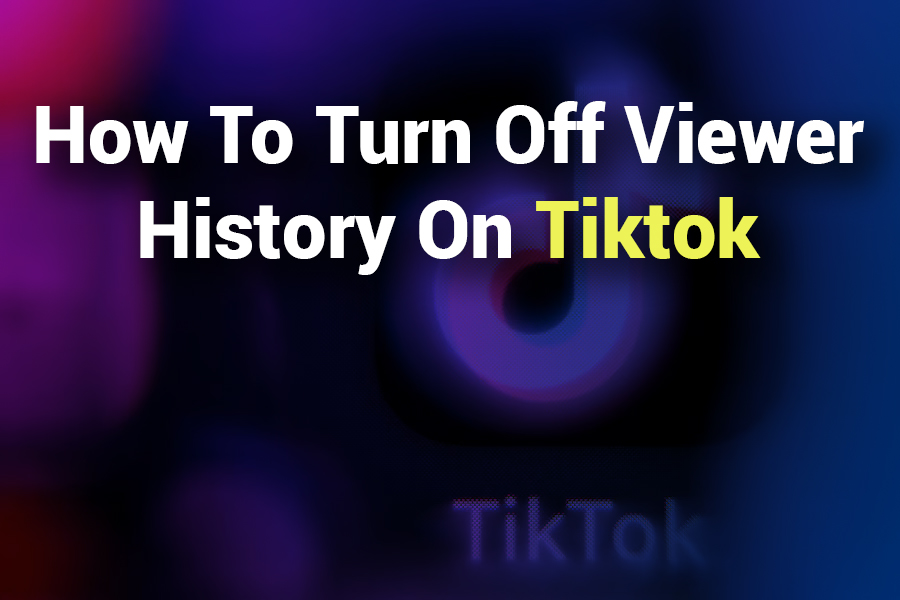TikTok has taken the world by storm, offering users an endless stream of creative videos that are personalized just for them. However, one feature that some users may not be aware of is viewer history. This feature keeps track of the videos you’ve watched, and some people may not want this information saved for privacy or convenience reasons. If you’re wondering how to turn off viewer history on TikTok, you’re not alone. In this guide, we’ll walk you through everything you need to know about TikTok’s viewer history, how it works, and how you can turn it off to enhance your privacy.
What is Viewer History on TikTok?
Before diving into how to turn off viewer history on TikTok, let’s first understand what it is.
TikTok’s viewer history feature is designed to track the videos you have watched on the platform. This data helps TikTok’s algorithm recommend content that matches your interests, improving your overall experience. It is useful for building a personalized feed, as TikTok learns your preferences based on your interactions, likes, and views.
However, some users may not want their viewer history saved for various reasons, such as:
- Privacy Concerns: You may not want others who have access to your account to see what you’ve watched.
- Cluttered Watch History: If you frequently browse different content, your history might get messy, and you may want to clear it.
- Reduced Algorithm Influence: Turning off your viewer history prevents the algorithm from influencing your feed too strongly based on past activity.
Now, let’s explore how to turn off viewer history on TikTok and prevent your activity from being tracked.
How to Turn Off Viewer History on TikTok (Mobile App)
If you’re using the TikTok mobile app (available for both iOS and Android), follow these simple steps to turn off your viewer history:
Step 1: Open the TikTok App
First, open the TikTok app on your mobile device. Make sure you’re logged into your account.
Step 2: Go to Your Profile
In the bottom-right corner of the screen, tap on your profile icon (it looks like a silhouette or your profile picture). This will take you to your profile page.
Step 3: Access Settings
On your profile page, tap on the three horizontal dots (or the gear icon) in the top-right corner of the screen. This opens your settings menu.
Step 4: Navigate to Privacy Settings
From the settings menu, scroll down to the Privacy section and tap on it.
Step 5: Find the “Personalization and Data” Section
Under the Privacy settings, look for the section called “Personalization and Data”. Here, you’ll find options related to how TikTok collects and uses your data.
Step 6: Turn Off “View History”
In this section, you’ll find the option labeled “View History”. Toggle this setting to turn off your viewer history. By doing this, TikTok will no longer track the videos you’ve watched and use that data for recommendations.
How to Turn Off Viewer History on TikTok (Desktop Version)
If you prefer using TikTok on a desktop or laptop, the process is slightly different but still simple. Here’s how to turn off viewer history on the TikTok website:
Step 1: Open TikTok in Your Browser
Go to the TikTok website (https://www.tiktok.com) and log in to your account.
Step 2: Go to Settings
Once logged in, click on your profile icon in the top-right corner of the screen and select Settings from the dropdown menu.
Step 3: Navigate to Privacy Settings
In the settings menu, select the Privacy tab from the left-hand sidebar.
Step 4: Disable Viewer History
Under the Personalization and Data section, locate the View History option. Toggle it off to stop TikTok from saving the videos you’ve watched.
Why Turn Off Viewer History on TikTok?
Turning off your viewer history on TikTok offers several benefits, including:
1. Enhanced Privacy
One of the main reasons people choose to turn off their viewer history is privacy. If you’re sharing your TikTok account with others or simply don’t want your watch history tracked, turning off this feature ensures that TikTok doesn’t save or suggest videos based on your activity.
2. Cleaner Feed
Sometimes, TikTok’s algorithm can get a little too eager, showing you recommendations that aren’t aligned with your current interests. If you’ve watched a wide variety of content (perhaps even accidentally), your feed can become cluttered. Turning off viewer history ensures that TikTok doesn’t influence your feed with past activity.
3. No Algorithmic Influence
TikTok’s algorithm relies heavily on data to suggest videos to users. When you turn off your viewer history, you essentially prevent the algorithm from using your past interactions to influence what content appears on your feed. This means you’ll get fresh content based on your current interests, not your viewing habits.
4. Prevention of Embarrassing Recommendations
Have you ever watched a random video on TikTok, only to have it show up in your recommendations later? Turning off viewer history ensures that embarrassing or unwanted videos don’t continue to pop up on your feed.
How to Clear Your TikTok Viewing History
If you’ve already accumulated a long list of watched videos and would like to clear it, TikTok allows you to delete your watch history. Here’s how you can do that:
Step 1: Open the TikTok App
Open the TikTok app on your mobile device.
Step 2: Go to Profile Settings
Tap the profile icon at the bottom-right corner of the screen, then tap the three dots in the top-right corner to access your settings.
Step 3: Clear Watch History
Under the Privacy section, navigate to Personalization and Data. You’ll see an option to Clear Watch History. Tap it, and TikTok will delete your entire viewing history.
Can You Turn Off Viewer History on TikTok Without Affecting Recommendations?
Yes, turning off viewer history doesn’t prevent TikTok from recommending new content based on your likes, comments, or shares. Even though your view history won’t be saved, TikTok can still suggest content based on your interactions, following, and engagement.
Other Ways to Maintain Your Privacy on TikTok
In addition to turning off viewer history, there are several other ways to protect your privacy while using TikTok:
1. Limit Who Can See Your Content
You can adjust your privacy settings to control who can view your videos. TikTok allows you to make your account private, meaning only approved followers can see your content.
2. Disable Personalized Ads
TikTok uses data to show you personalized ads. If you don’t want to see ads tailored to your interests, you can turn off personalized ads in the Privacy settings.
3. Turn Off Activity Status
TikTok can show your activity status to others. If you prefer not to let others see when you’re active on the app, you can disable this feature under the Privacy settings.
Final Thoughts
Turning off viewer history on TikTok is a simple and effective way to protect your privacy and enjoy a cleaner, more personalized experience on the platform. Whether you’re concerned about privacy or simply want to declutter your feed, following the steps in this guide will help you achieve your goals.
By following these instructions, you can confidently use TikTok without worrying about your watch history affecting your experience or being stored for later use.
FAQs
Q: Can I turn off viewer history for specific videos on TikTok?
A: Currently, TikTok does not allow you to turn off viewer history for specific videos. The entire feature can either be enabled or disabled.
Q: Does turning off viewer history affect my recommendations?
A: No, your recommendations will still be influenced by other activities, such as likes, comments, shares, and follows.
Q: Will my data still be used for advertising if I turn off viewer history?
A: Yes, turning off viewer history does not stop TikTok from using your data for personalized advertising. You can disable this in the Privacy settings.