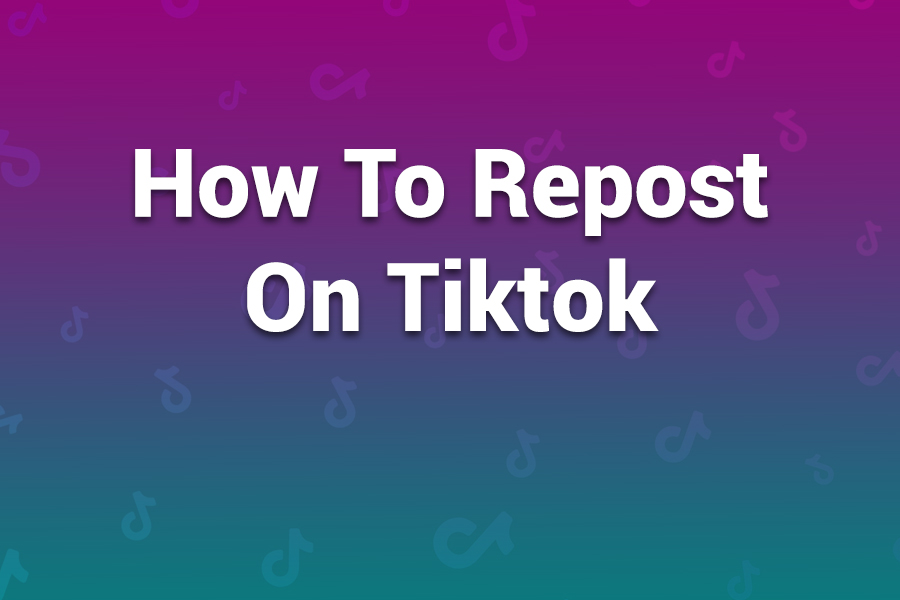Are you wondering how to repost on TikTok without headaches and with maximum benefit? With over 2 billion downloads globally and more than 1 billion monthly active users in the U.S., TikTok is a powerhouse for creators, brands, and everyday users alike.
Reposting allows you to share someone else’s content with your audience in a way that boosts your engagement, supports other creators, and keeps your feed fresh. In this article you’ll learn exactly how to repost on TikTok—step-by-step, how it works, best practices, and how to avoid common mistakes.
What “Repost” Means on TikTok
On TikTok, the Repost feature allows you to share another user’s video with your followers while crediting the original creator. Unlike downloading and re-uploading someone else’s video (which risks copyright issues), reposting is native to the app and ensures attribution. It’s akin to a “retweet” on Twitter or a “share” on other platforms, but with TikTok’s own twist.
When you repost, the video doesn’t necessarily appear on your profile like your original posts; instead it appears in your followers’ feeds with a “Reposted” flag and the original creator’s username. TikTok began testing the repost button around early 2022 and officially rolled it out more broadly later that year.
Why You Should Repost on TikTok
Reposting offers several meaningful advantages:
- Keep your feed lively — Even when you can’t create fresh videos, reposting lets you stay active.
- Build community and partnerships — Sharing another creator’s content gives them credit and often fosters goodwill and collaboration.
- Expand reach — You expose your followers to fresh content, and the video may perform differently than the original upload.
- Strategic content mix — Reposting allows you to balance original posts with curated content, reducing creative burnout.
- Support creators — Giving credit and visibility to other users builds a healthier platform ecosystem.
However, like any tool, reposting works best when used with intention. It’s not a shortcut for content creation—it’s a strategic lever.
How to Repost on TikTok: Step-by-Step
Here’s a clear, current breakdown of how to repost on TikTok using the mobile app (iOS or Android).
Step 1: Open the TikTok app and find the video you want to repost
Scroll through your For You page, check the search or trending tabs, and pick a video you genuinely believe your audience will like.
Step 2: Tap the “Share” icon
On the selected video, locate the arrow icon (Share) on the right-hand side of the screen and tap it.
Step 3: Select “Repost”
In the sharing menu you’ll see a “Repost” option (or possibly “Send to → Repost”). Tap that. Note: if your version of the app hasn’t yet enabled a visible “Repost” button, select “Share to” and options may vary.
Step 4: (Optional) Add a caption or comment
After tapping Repost, you can add a short note or tag the original creator. While your caption is optional, adding it gives your repost a personal touch and helps drive engagement.
Step 5: Tap “Post”
Once you’ve added any commentary, finalize the repost. The video will now be shared with your followers.
Step 6: To undo a repost
If you reposted by mistake or changed your mind: open the video from your profile or feed, tap Share again, and select “Remove Repost”.
What Happens After You Repost
Here’s what you should know about reposted content’s behavior:
- The original creator remains credited; their username is visible on the video.
- Your repost appears in your followers’ feeds—it doesn’t always show on your profile grid like a normal post.
- Engagement (likes, comments) on your repost counts separately from the original video.
- You cannot typically see a list of who reposted your content—only that it was reposted.
- The algorithm treats reposts differently: reposting strategically can enhance discoverability, but over-doing it may dilute your original content’s performance.
Best Practices for Smart Reposting
To get the most out of reposting—and avoid pitfalls—follow these guidelines:
- Choose relevant videos: Repost content that aligns with your brand, niche, or audience interests.
- Always credit the creator: Tag them in your comment or caption so proper credit is given.
- Request permission (optional, but respectful): Especially for creator-driven videos, a direct message asking to repost sends goodwill and avoids potential conflict.
- Use trending hashtags thoughtfully: Include a few relevant hashtags to increase discoverability.
- Balance with original content: Too many reposts may make your account feel curated rather than personal.
- Track performance: Compare how reposts perform versus your original videos to see if this strategy fits your goals.
- Avoid 3rd-party repost methods: Downloading and re-uploading with removed watermarks risks copyright violations and algorithmic penalties.
Common Issues & How to Fix Them
Here are common stumbling blocks with reposting and how to address them:
- No “Repost” button shows up: This may be due to app version, region, or feature rollout. Update the app, uninstall/reinstall if needed, or wait for the feature to appear.
- Repost not showing on your profile: Remember: reposts often don’t show in the profile grid—they show in your followers’ feeds and a dedicated “Reposts” tab if available.
- Low engagement on a repost: If engagement is weak, reconsider the video choice or timing. Ensure the content resonates with your follower base.
- Creator upset: If you repost without permission and they object, remove the repost promptly, tag them properly, and apologize. Respect safeguards the community.
- Algorithmic decline: If you over-repost or repost irrelevant content, your account may be flagged for low value. Maintain a mix of fresh content and curated shares.
When Not to Repost
Reposting isn’t always the right move. Consider skipping the repost in these cases:
- When the original creator explicitly asks not to share or has restricted audience visibility.
- If the content is deeply personal, sensitive, or proprietary.
- When your audience expects your voice more than curated content.
- If reposting too frequently replaces your original creative output and weakens your brand identity.
Measuring the Impact of Reposting
To evaluate whether reposting is working:
- Monitor likes, comments, shares on your reposted videos compared to originals.
- Track follower growth and check if reposts attract new followers.
- Use TikTok analytics (Pro Account) to view when reposts drive peak activity.
- Measure how many reposts convert to meaningful engagement (not just passive views).
Based on recent studies, accounts that mix original content with high-quality reposts often see a 10-30% uplift in engagement compared to accounts that post only original content or only reposts.
Conclusion
Reposting on TikTok is a smart, strategic tool when used correctly. It lets you share valuable content, support other creators, and keep your feed vibrant—even when you’re short on time. Remember: credibility comes from relevance, credit, and balance.
Follow the step-by-step process, apply the best practices, and stay mindful of when to repost and when to create original. Done well, it can become a powerful part of your TikTok strategy.